GuruFocus is very glad to announce that we are now providing 30 years of financial data to our subscribers. 30 years of financial data covers about four market cycles and we believe that with 30 years of financial data, our subscribers will have a better understanding of the business performances of the companies.
We have also increased the displayed quarterly data from 5 quarters to 40 quarters. 40 quarters provides a better overview of the quarterly performance and you can look back and easily compare the latest quarter with the same quarter over the past 10 years. Click on the "10Y Quarterly" button to view 10 years of quarterly data.
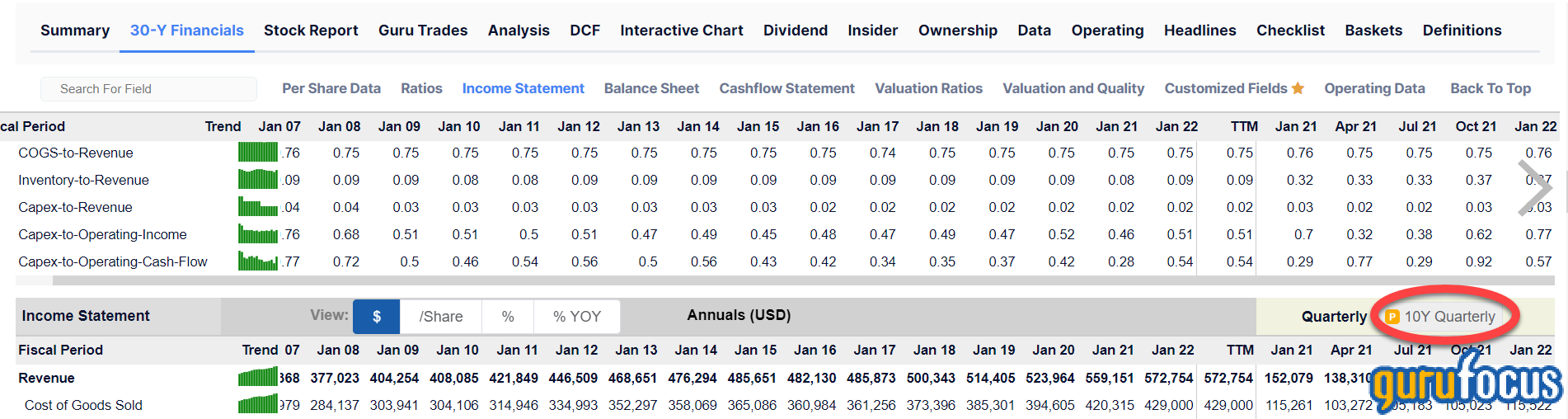
This is the summary of the data and functions in the new page of 30-year financial data. You can see an example here.
Data Covered (Up to 30 years):
- Per share data
- Common size ratios
- Income statement
- Balance sheet
- Cash flow statement
- Valuation Ratios
- Valuation & Quality
Of course every row of data is clickable. An annual chart and a quarterly chart will be displayed once the data is clicked. A trend line on the annual data displays the growth rate of the underlying data. For common size ratios such as ROE, ROA, profit margins, an industry median data is also displayed in the annual data chart to show the performance of the company compare with the industry. For instance, the chart below shows the Operating Margin of WalMart (WMT, Financial). Currently WMT has an operating margin of 5.6%, while the Retail industry has a median operating margin of 3.3%. Historically WMT always has a higher operating margin (green line) then the industry median (purple line):
Excel download
Premium Members can download the 30-year and 120-quarter in Excel by clicking on the "Export" button above the financial data table. It can also be in CSV format.

Currencies
The financial data is also in the same currency of the stocks displayed in the page. If the data was converted into this currency from its original currency, an exchange rate is displayed at the bottom of the data table. The page lists the other countries that the stock is also traded in. Clicking on those will display the financial data in the currencies of those countries.
Excel Add-in
The data is also available in GuruFocus Excel Add-in, which allows subscribers to do fully customized research. This is for PremiumPlus members only.
Access area
GuruFocus Premium Members has the full access to the 15-year financial data for the regions they subscribe. If you are not a Premium Member, we invite you for a 7-day free trial.

